R100 Attachments
Flat Arm Mounting Structure (FAMS)
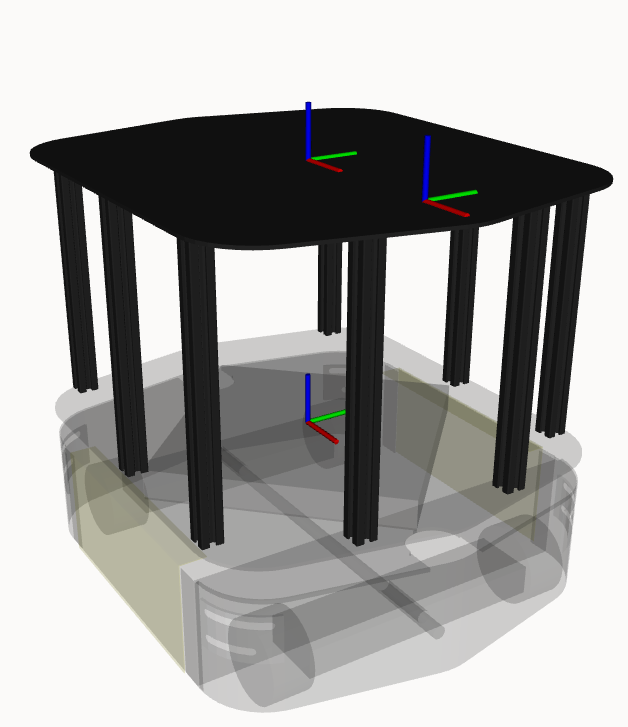 | |
The height of the table can be adjusted using the table_height parameter. The height parameter corresponds to the length of the table legs. Therefore, the distance from the parent link to the top surface of the table will be the table_height plus the thickness of the top plate.
Payloads can be added to the table using the links fams_default_mount (at the center of the table) and fams_arm_mount (at the front of the table). The name of these links corresponds to the name parameter set in the robot.yaml.
Heavy Arm Mounting Structure (HAMS)
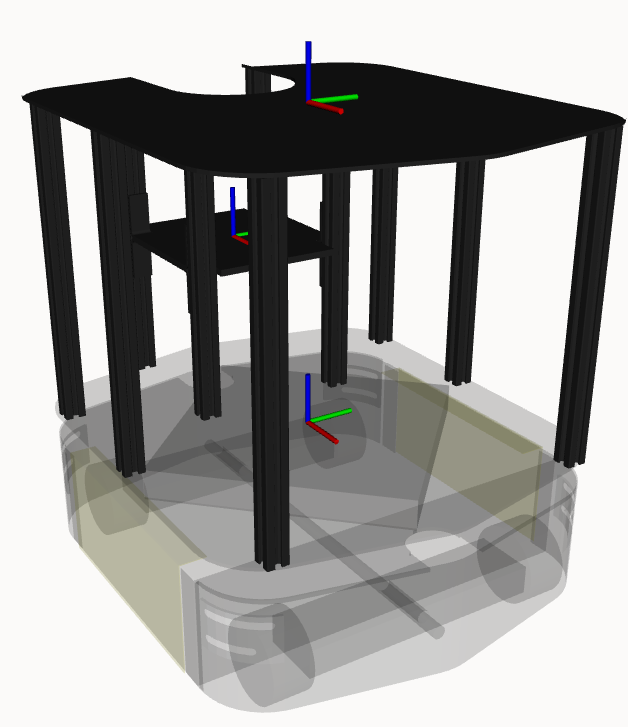 | |
The height of the table can be adjusted using the table_height parameter. The height parameter corresponds to the length of the table legs. Therefore, the distance from the parent link to the top surface of the table will be the table_height plus the thickness of the top plate.
The height of the recessed arm mount can be adjusted using the mount_height parameter. The mount_height parameter corresponds to the distance from the parent link to the top surface of the mounting plate.
Payloads can be added to the table using the links hams_default_mount (at the center of the table) and hams_arm_mount (center of the recessed plate). The name of these links corresponds to the name parameter set in the robot.yaml.
Dual Arm Tower
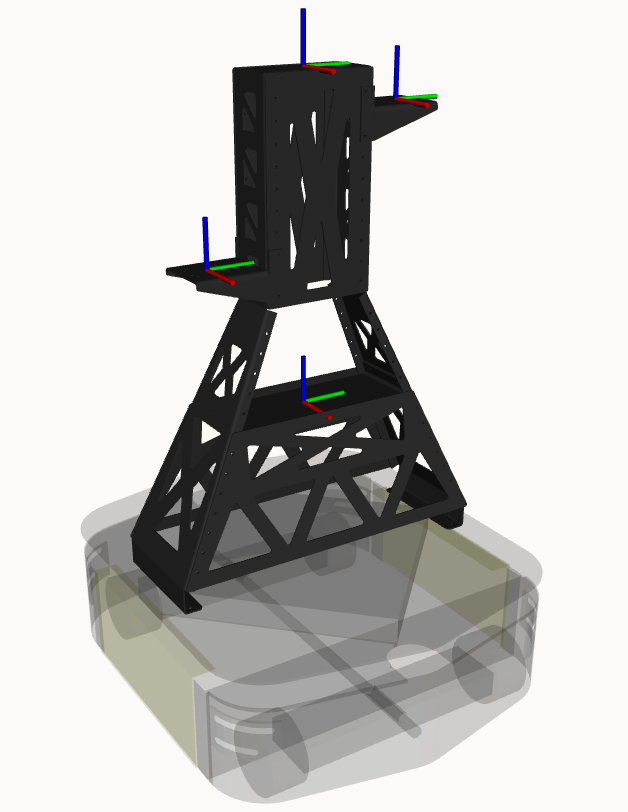 | |
The height of each arm mounting location or "shoulder" can be adjusted by using the left_height and right_height parameters. These height parameters correspond to the vertical distance from the lowest screw mounted location. There are seven screw mounting locations that are separated by 40 mm. The lowest mounting location corresponds to height 0.0 and the highest mounting location corresponds to height 0.28. In the example above, the tower's right arm mount is set to height 0.0 and the tower's left arm is set to height 0.28.
Payloads can be added to the tower using the links: tower_mid_link (at the center of the tower), tower_top_link (at the top of the tower), tower_left_shoulder_link (at the center of the left tower mount), and tower_right_shoulder_link (at the center of the right tower mount). The name of these links corresponds to the name parameter set in the robot.yaml.