Users familiar with Clearpath's robots, know we provide desktop packages that facilitate the viewing of robot models in RViz without needing to have a real robot. In ROS 2, the view_model.launch.py node will check and update the model and display the new changes in RViz.
This functionality requires a desktop manager to be installed; in other words, these commands will not work on standard robot computers since these run Ubuntu 22.04 server rather than desktop.
Installation
Install the desktop packages using apt. Make sure to have added Clearpath packages to the source list before installation.
sudo apt install ros-jazzy-clearpath-desktop ros-jazzy-clearpath-config-live
Setup
Before running the node, we will need to setup the working directory.
On our robots, our standard working directory is: /etc/clearpath.
On offboard computers, such as our users' computers, we recommend using $HOME/clearpath.
However, you can choose whatever directory you'd like to use, just be mindful that contents may be deleted and recreated by our generator scripts. We will refer to this directory as the setup_path.
Make sure to put your robot configuration file, robot.yaml, into the setup_path.
The configuration file must be named
robot.yaml.
You can get a sample robot.yaml file from the Clearpath Configuration repository.
Run the Node
Running view_model.launch.py will generate the URDF of the robot from the robot.yaml and then start RViz.
It will then monitor the robot.yaml for changes. Whenever changes are detected, the URDF will be regenerated and the RViz model will be updated.
To run the node:
ros2 launch clearpath_viz view_model.launch.py setup_path:=SETUP_PATH
Replace
SETUP_PATHwith the path to the directory where therobot.yamlis located.
Do not include
~in theSETUP_PATH, use$HOMEinstead.
Make sure that
SETUP_PATHends with/.
Example
Starting off with the default A200 Husky YAML, we switch the top plate, add the sensor arch, a fath pivot mount, and finally a RealSense. Every time we want changes to take effect, we save the file. If after saving no changes take place, then it's an indication that these were invalid.
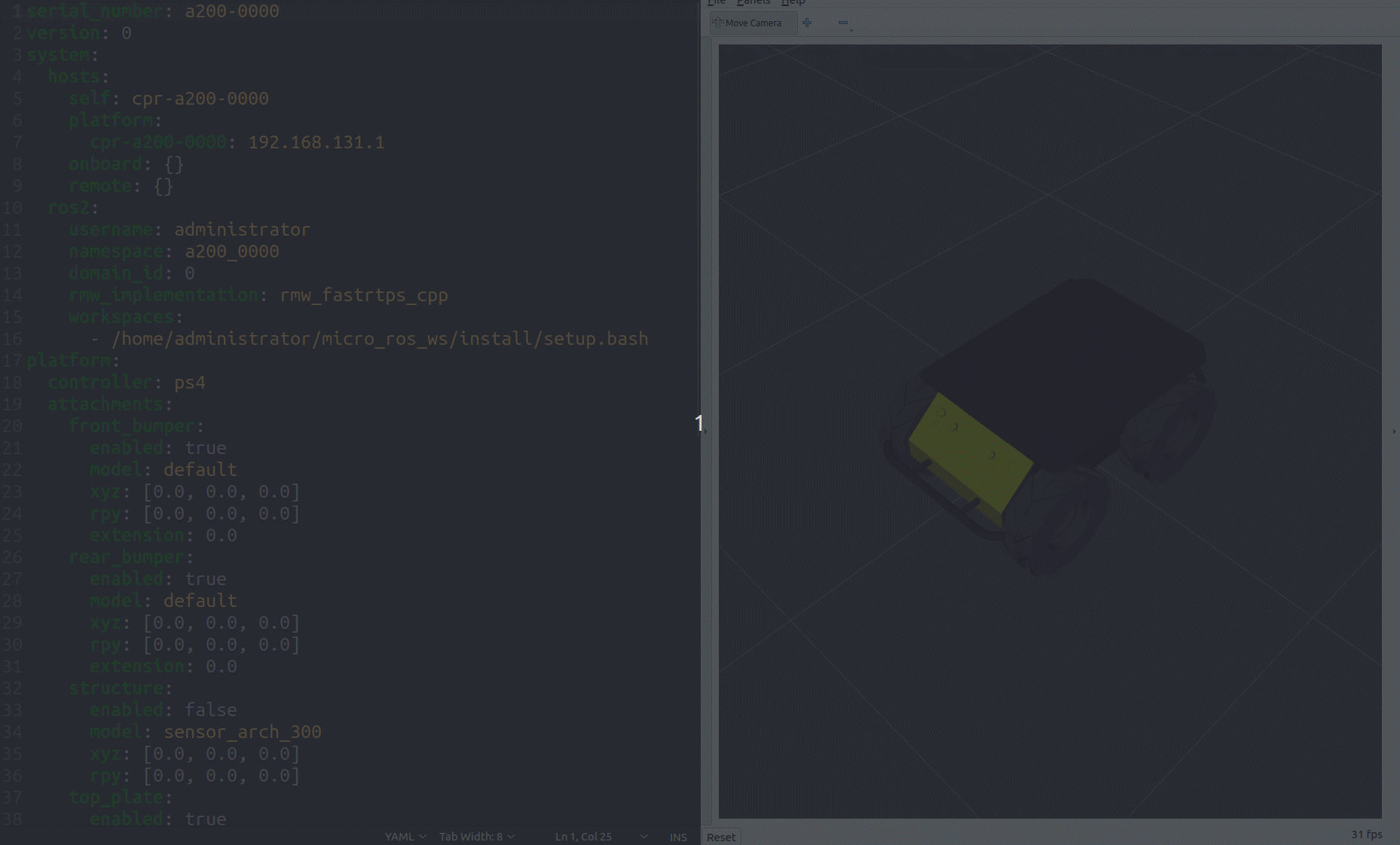
A drawback of using
tf_staticis that these staticTFframes cannot be removed. Therefore, if you find yourself removing/deleting sections of the model, the mesh will be removed from the model, but the old TF frames will remain unchanged.