DD1X0 and DO1X0 Attachments
Top Plate
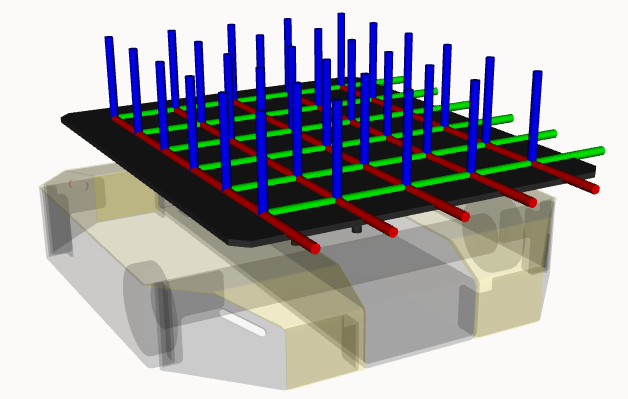 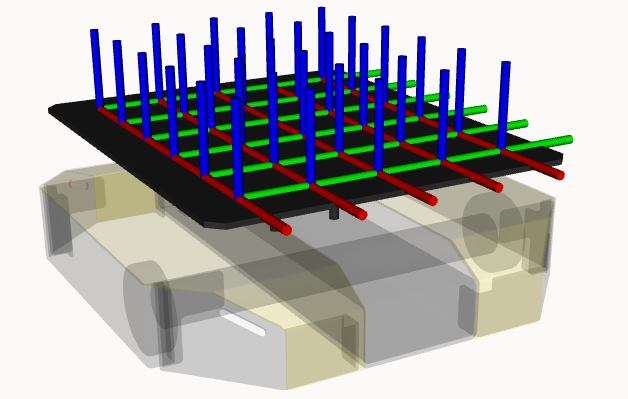 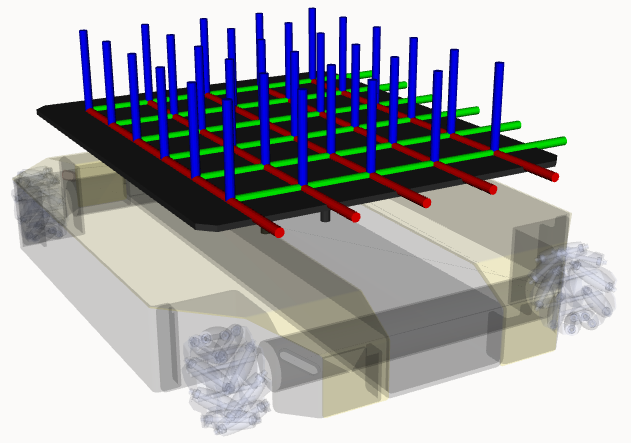 | |
All DX1X0 platforms allow for these mounting top plates to be easily added. However, the screw mounting locations are different, and therefore, the position of the top plate is slightly different on each platform.
The height of the top plate can be adjusted using the height parameter. This parameter corresponds to the length of the stand-offs holding up the top plate. Therefore, the distance from the parent link to the top surface of the top plate will be height plus the thickness of the plate.
Attach accessories to the top plate mounts by setting the accessory's parent parameter to one of the grid mounting locations displayed above. The grid mounting locations span from top_plate_mount_a1 to top_plate_mount_e6, where the front left-most location is the a1 mount and the bottom right-most location is the e6 mount. The letters correspond to the columns and the number to the rows. The name of these links depends on the name parameter defined in the entry above.
The type parameter can be set to any of dd100.top_plate, dd150.top_plate, do100.top_plate, or do150.top_plate, as all of these resolve in the same attachment.