Stereolabs Zed 2

Item Numbers
| Description | CPR Item | Sales Kit | Installation Kit, With Fasteners |
|---|---|---|---|
| ZED 2 sensor | 023611 | 028960 | 028959 |
| ZED 2i sensor | 025844 | 026872 | 027210 |
Specifications
| Description | Value, ZED 2 | Value, ZED 2i |
|---|---|---|
| Mass | 166 g | 166 g |
| Voltage, Minimum | 4.75 V | 4.75 V |
| Voltage, Maximum | 5.25 V | 5.25 V |
| Voltage, Sensor | USB (5 VDC) | USB (5 VDC) |
| Power, Average | 1.9 W | 1.9 W |
| Data | USB 3.0 | USB 3.0 |
| Range, Minimum | 0.3 m | 0.2 m |
| Range, Maximum | 20 m | 20 m |
| View, Horizontal | 110° | 110° |
| View, Vertical | 70° | 70° |
| Ingress Protection, Solids | Unknown ( assume 4 ) | 6 |
| Ingress Protection, Liquids | Unknown ( assume 0 ) | 6 |
| Operating Temperature, Min | -10 °C | -10 °C |
| Operating Temperature, Max | 45 °C | 45 °C |
Software Bringup
This sensor is included in the Clearpath Robotics robot package that is installed on all of our robots. This allows you to add or remove the sensor from your robot's software description by modifying the robot configuration yaml.
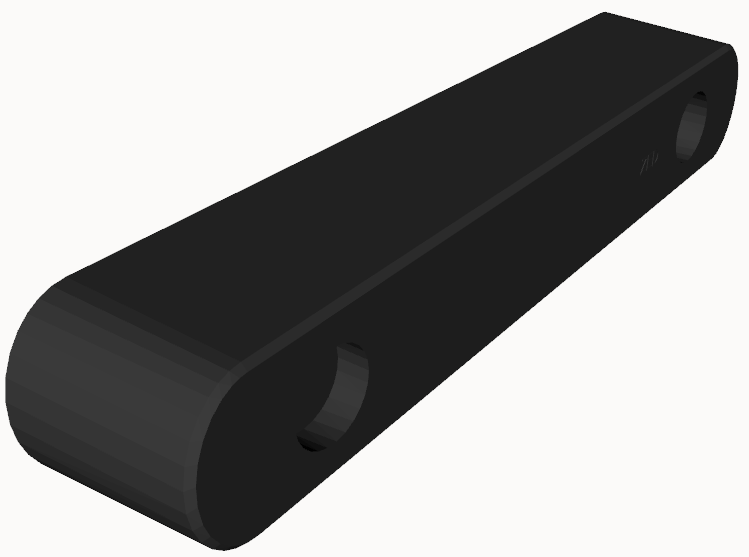 | |
Package and Setup
The Stereolabs Zed cameras use the zed-ros2-wrapper ROS 2 driver. The driver is open source, maintained by Stereolabs, and hosted on GitHub. The zed_wrapper nodes depend on the the ZED SDK. The zed-ros2-wrapper ROS packages and the ZED SDK are not installed by ROS dependencies because the SDK and the wrapper depend on CUDA and need to be built against the specific version installed on your computer. Therefore, **you will have to install these manually by following the instructions in the zed-ros2-wrapper repository.
For specifics on the way Clearpath's configuration system launches the camera, see the Stereolabs Zed launch file and the default parameter file in clearpath_sensors.
Camera Model
The general.camera_model parameter must be modified to the match the type of Zed camera being used. See the list below for all models:
zedzedmzed2zed2izedxzedxmvirtual
Serial Number
The general.serial_number parameter can be left at 0 if only one camera is connected to that computer. If multiple cameras are connected, make sure to define a serial number for each.
Resolution
The general.grab_resolution parameter can be modified to change the resolution preset of the camera. Not all cameras support all presets. See the list below for all presets:
AUTOHD2KHD1080HD720VGA
Troubleshooting
Clearpath is committed to your success. Please get in touch with us and we will do our best to get you rolling again quickly: <support@clearpathrobotics.com>.
To get in touch with a salesperson regarding Clearpath Robotics products, please email <research-sales@clearpathrobotics.com>.
If you have an issue that is specifically about ROS and is something which may be of interest to the broader community, consider asking it on Robotics Stack Exchange. If you do not get a satisfactory response, please ping us and include a link to your question as posted there. If appropriate, we will answer on Robotics Stack Exchange for the benefit of the community.