Computers Overview
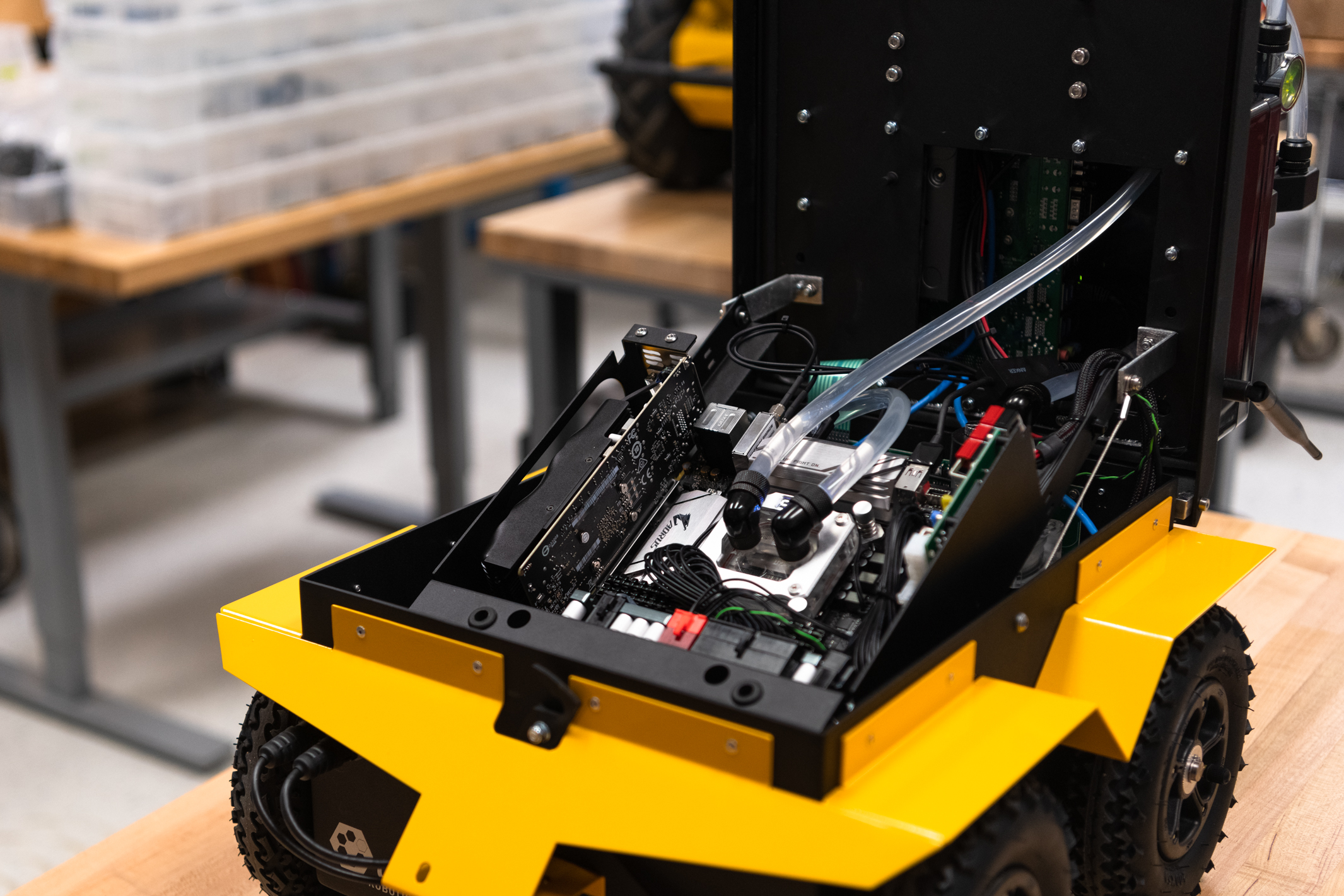
Clearpath's robots use ROS or ROS 2, which require the robot to have a computer running an Operating System like Ubuntu. We mostly use Mini-ITX computers with Intel Core i3 and i7 processors, but we can run ROS on the major architectures including:
- Intel Core i series
- arm64 (Nvidia Jetson, and Raspberry Pi)
Clearpath Robotics has preconfigured Standard and Performance computer kits for our robots, but we can make a custom computer to meet your project's requirements.
Computer Selection Considerations
- Operating conditions, air temperature
- Operating conditions, shock & vibration
- Amount of compute required, CPU
- Amount of compute required, GPU
- Amount of RAM required
- Amount of memory storage required
- Speed of memory required (for applications with many cameras)
- Number of connected sensors, and their data rates
- Any software specific considerations that impact hardware:
- What operating system do you intend to use?
- Are there kernel drivers for this component?
- Does this software require a GPU?
- Does this software require a specific processor architecture?
- Can the selected robot power all these devices, and what will the runtime be?
Computer Selection Process
- Choose between a consumer-computer and an industrial-computer.
- Operating environment's temperature range. Consumer computers are intended for an environment between 0°C - 30°C. Most outdoor robots operate in summer environments with hotter ambient air, and have extra heat added to the computer through solar radiation. The type of computer and cooling strategy can allow you to use the full compute capability of the computer in these environments.
- Mechanical shock & vibration in your application.
- Choose between an Intel or arm64 architecture.
- Amount of compute required for sensor data.
- Amount of compute required for software, such as Autonomy.
- Are you planning to run any software specific to arm64, such as tools in Nvidia JetPack SDK?
- Amount of RAM required.
- Number of sensors, and types of connections, and required speeds
- USB 2
- USB 3.0 - 3.2
- Ethernet (100 Mbit/s, 1 Gbit/s, 10 Gbit/s)
- CAN, and other industrial protocols
- Serial (RS-232, RS-422, RS-485) Some devices may be connected to the computer through Network Switches, Hubs, or USB-converters. Some devices like cameras can have a large amount of data, and require a dedicated bus on the computer, so it is best to consider the whole application when choosing the computer.
- Amount of hard storage required, and how fast you need to write to this storage. Consider what data you are collecting from sensors, and want to store for later use. There can be a considerable amount of data from sensors like cameras, so write speeds may be a limiting factor depending on your computer configuration.