Swift Navigation Duro

Item Numbers
| Description | CPR Item | Sales Kit | Installation Kit, With Fasteners |
|---|---|---|---|
| Swift Navigation Duro sensor | 015822 | 027107 | 027213 |
| Swift Navigation Duro inertial sensor | 018151 | 027108 | 027214 |
Specifications
| Description | Value |
|---|---|
| Mass | 0.8 kg |
| Voltage, Minimum | 10 V |
| Voltage, Maximum | 35 V |
| Voltage, Sensor | 12 V or 24 V |
| Power, Average | 5 W |
| Data | Ethernet, 100 Mbit/s |
| View, Vertical | ±60° from vertical |
| Position Accuracy | 2.5 m |
| Position Accuracy RTK (requires a Base Station or a positioning-service) | 0.01 m |
| Ingress Protection, Solids | 6 |
| Ingress Protection, Liquids | 7 |
| Operating Temperature, Min | -40 °C |
| Operating Temperature, Max | 75 °C |
Software Bringup
This sensor is included in the Clearpath Robotics robot package that is installed on all of our robots. This allows you to add or remove the sensor from your robot's software description by modifying the robot configuration yaml.
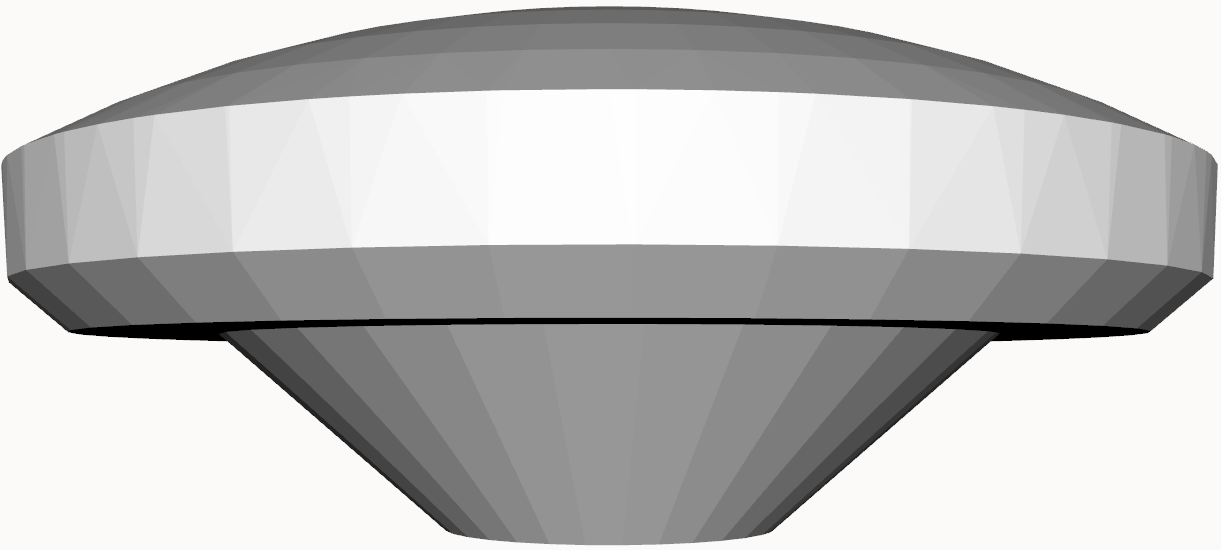 | |
Package and Setup
The SwiftNav Duro uses the duro_gps_driver ROS 2 driver. The driver is open source, maintained by the autonomous vehicle development team of Széchenyi University, and hosted on GitHub.
The duro_gps_driver and its dependency libsbp, the Swift binary protocol libray, must be built from source.
Build and install the libsbp:
# Install build dependencies.
sudo apt-get install build-essential pkg-config cmake doxygen check
# Clone driver to home directory
cd ~
git clone https://github.com/swift-nav/libsbp.git
# Checkout latest supported branch
cd libsbp
git checkout e149901e63ddcdb0d818adcd8f8e4dbd0e2738d6
# Update submodules
cd c
git submodule update --init --recursive
# Build and install
mkdir build; cd build
cmake ../
make
sudo make install
Build the duro_gps_driver in the ROS workspace.
# Clone driver to source directory
cd ~/colcon_ws/src
git clone https://github.com/szenergy/duro_gps_driver -b ros2-humble
# Build the driver
cd ~/colcon_ws
colcon build --packages-select duro_gps_driver
For specifics on the way Clearpath's configuration system launches the duro_gps_driver, see the SwiftNav Duro launch file and the default parameter file in clearpath_sensors.
Troubleshooting
Clearpath is committed to your success. Please get in touch with us and we will do our best to get you rolling again quickly: <support@clearpathrobotics.com>.
To get in touch with a salesperson regarding Clearpath Robotics products, please email <research-sales@clearpathrobotics.com>.
If you have an issue that is specifically about ROS and is something which may be of interest to the broader community, consider asking it on Robotics Stack Exchange. If you do not get a satisfactory response, please ping us and include a link to your question as posted there. If appropriate, we will answer on Robotics Stack Exchange for the benefit of the community.