Wireless Stop System

Item Numbers
| Description | CPR item | Manufacturer item |
|---|---|---|
| Kar-Tech | 014663 | 3A4159A |
| Kar-Tech, PACS™ kit | 027297 | |
| FORT Robotics, Mobility | 025727 | |
| FORT Robotics, Mobility, PACS™ kit | 027216 |
Hardware Build, Kar-Tech

Parts List, Kar-Tech
| ID | Description | CPR Item |
|---|---|---|
| 1 | Plate—80 X 80, Attachment Interface, Large | 026964 |
| 2 | Bundle, Wireless Safety Controller—Kartech | 014663 |
| 3 | Screw, Cap, Round Head—M4×0.7 X 12, Stainless Steel | 023310 |
| 4 | Nut, Hex, Lock, Polymer Insert—M4×0.7 X 5, Stainless Steel | 019899 |
| 5 | Spacer, Round—Ø5.3 X Ø8 X 7, Aluminum Alloy | 026612 |
| 6 | Screw, Cap, Round Head—M5×0.8 X 16, Stainless Steel | 023257 |
Instructions, Kar-Tech
- Fasten the Kar-Tech (ID 1) to the attachment-plate (ID 1) using M4 screws (ID 3) and nuts (ID 4).
- Mount this assembly onto your robot, using the included spacers (ID 5) and screws (ID 6).
- Add a connector to the Kar-Tech's cable. Refer to 014663-TDS1 for full details of the Kar-Tech component, including pinout.
Hardware Build, FORT Robotics Mobility
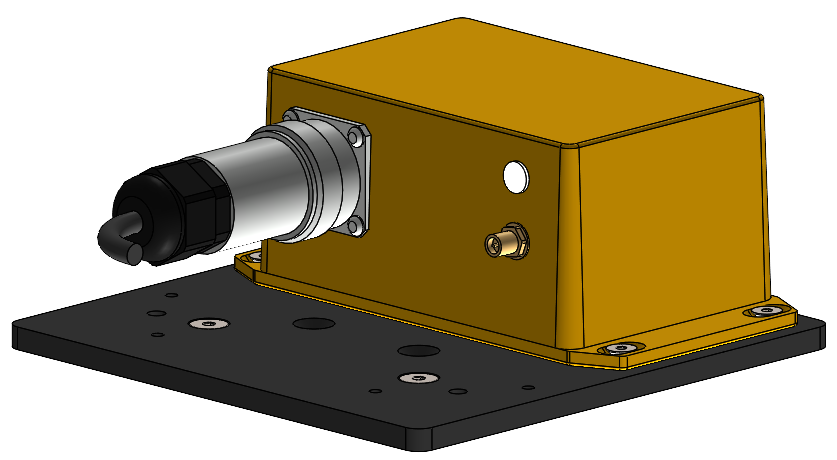
Parts List, FORT Robotics Mobility
| ID | Description | CPR Item | Quantity |
|---|---|---|---|
| 1 | Plate—80 X 80, Attachment Interface, Large | 027110 | 1 |
| 2 | Bundle, Wireless Safety Controller—FORT Robotics | 025727 | 1 |
| 3 | Antenna 2.4 GHz | 007198 | 1 |
| 4 | Screw, Cap, Flat Head—M4×0.7 X 10, Stainless Steel | 023455 | 4 |
| 5 | Screw, Cap, Flat Head—M5×0.8 X 12, Stainless Steel | 023471 | 4 |
Instructions, FORT Robotics Mobility
- Fasten the attachment-plate (ID 1) to the robot using M5 screws (ID 5)
- Mount the FORT Robotics component (ID 2) to the attachment-plate (ID 1) using four M4×0.7 screws (ID 4).
- Attach the antenna (ID 3) to the FORT (ID 2).
- Add a connector to the cable included in the FOR bundle (ID 2). Clearpath drawing 025657 shows an example configuration. Refer to 015584-TDS2 for full details of the FORT component, including pinout.
- Connect the cable you just made to the robot's User Power connector, and to your motion-stop loop control wiring.
- Connect a USB-mini 2.0 cable between your ROS computer and the FORT Robotics component. This cable is not included in the PACS™ kit.