USB Hub
Item Numbers
| Description | CPR Item |
|---|---|
| USB 3.0 Hub, 7 port, 9 - 24 VDC | 025440 |
| USB 3.0 Hub, 7 port, 9 - 24 VDC, PACS™ kit | 027642 |
Hardware Build
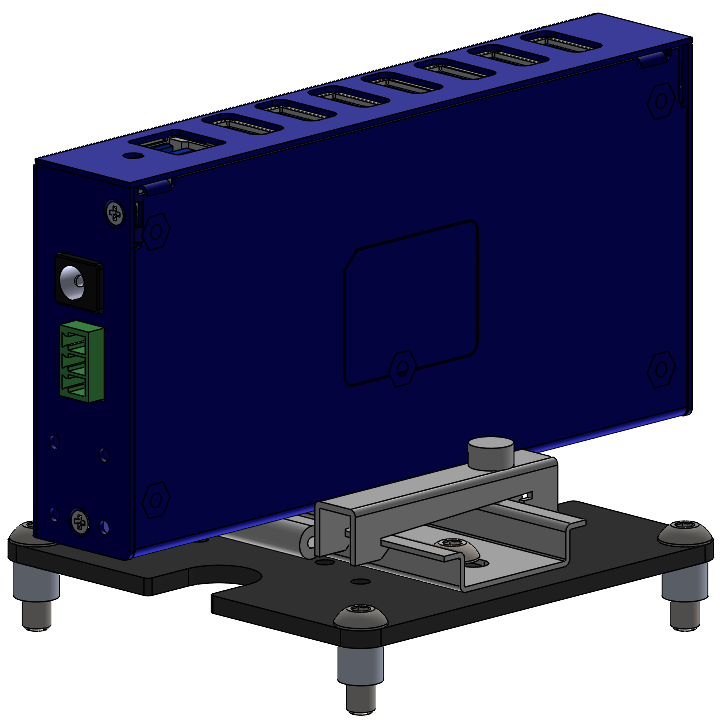
Parts List
The PACS™ kit for this sensor includes:
| ID | Description | CPR item | Quantity |
|---|---|---|---|
| 1 | Kit, Attachment—80 X 80, DIN Rail | 027881 | 1 |
| 2 | USB Hub—7 Port, USB 3.0 | 025440 | 1 |
| 3 | Spacer, DIN rail, Locking—35 X 7.5 X 10 | 023649 | 2 |
Instructions, 5 Port
- Build the DIN rail assembly. The instructions are listed on the DIN Rail page
- Mount this assembly onto your robot, using the DIN Rail kit's included spacers and screws.
- Remove the USB Hub from its packaging. Connect its included DIN Rail bracket to the USB Hub.
- Connect the USB Hub assmbly onto the DIN Rail assembly.
- Use two DIN Spacers (ID 3) to hold the USB Hub on the DIN Rail.
- Make a power cable using the green terminal block connector that was included with the USB Hub. There is white lettering on the side of the USB Hub designating +V and -V terminals.
- Make sure the robot is off.
Connect the sensor's cable to the USB Hub, and to the related User Power terminal on the robot:
- +12 V regulated
- +12 V unregulated VBAT
- +24 V regulated