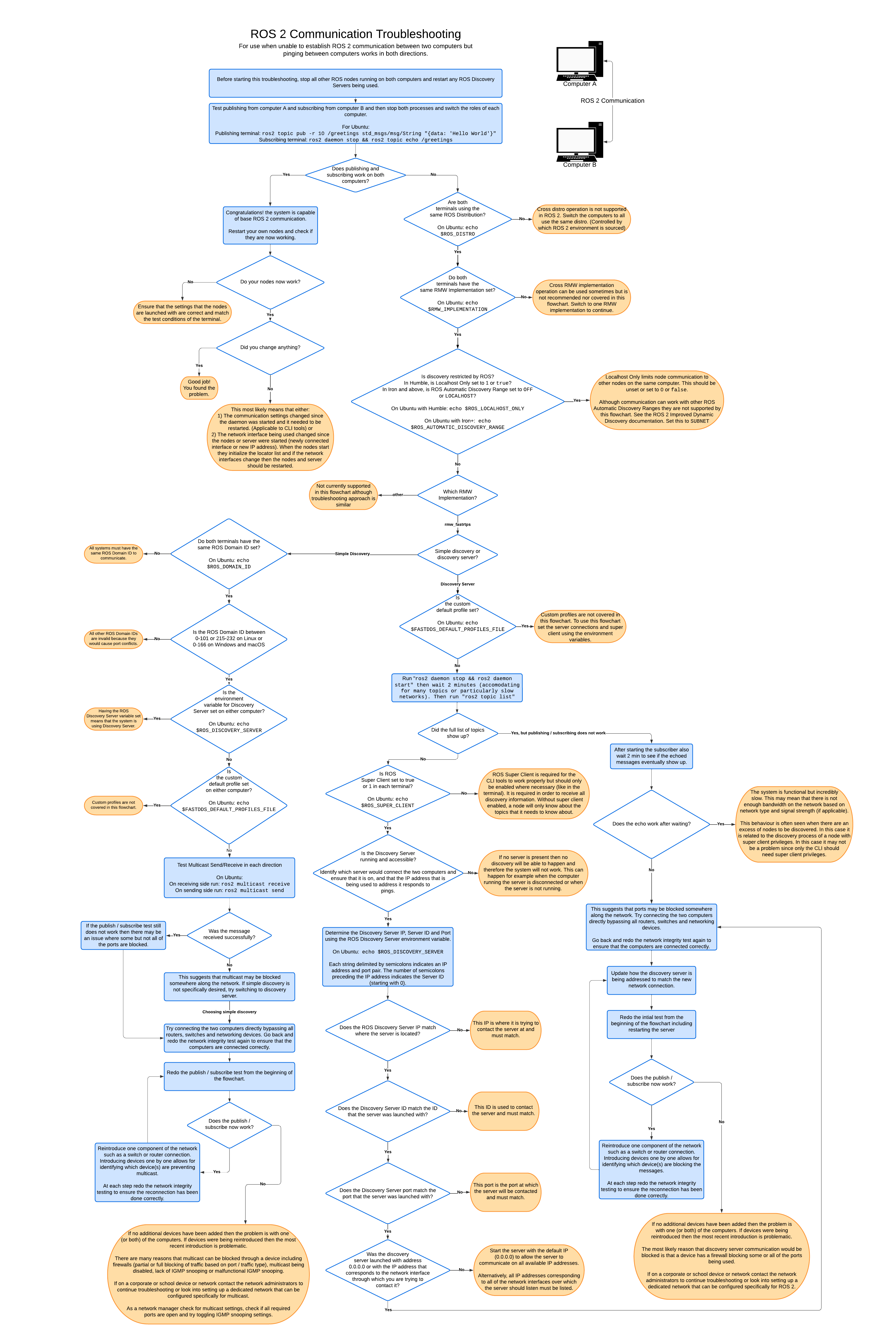Network Troubleshooting
The following troubleshooting flowcharts cover many of the most common troubleshooting issues with network integrity and ROS 2 communication using FastDDS.
Network Integrity
The first step to troubleshooting your system networking is to verify the network integrity. Click on the image below to open in a new tab and explore the troubleshooting steps.
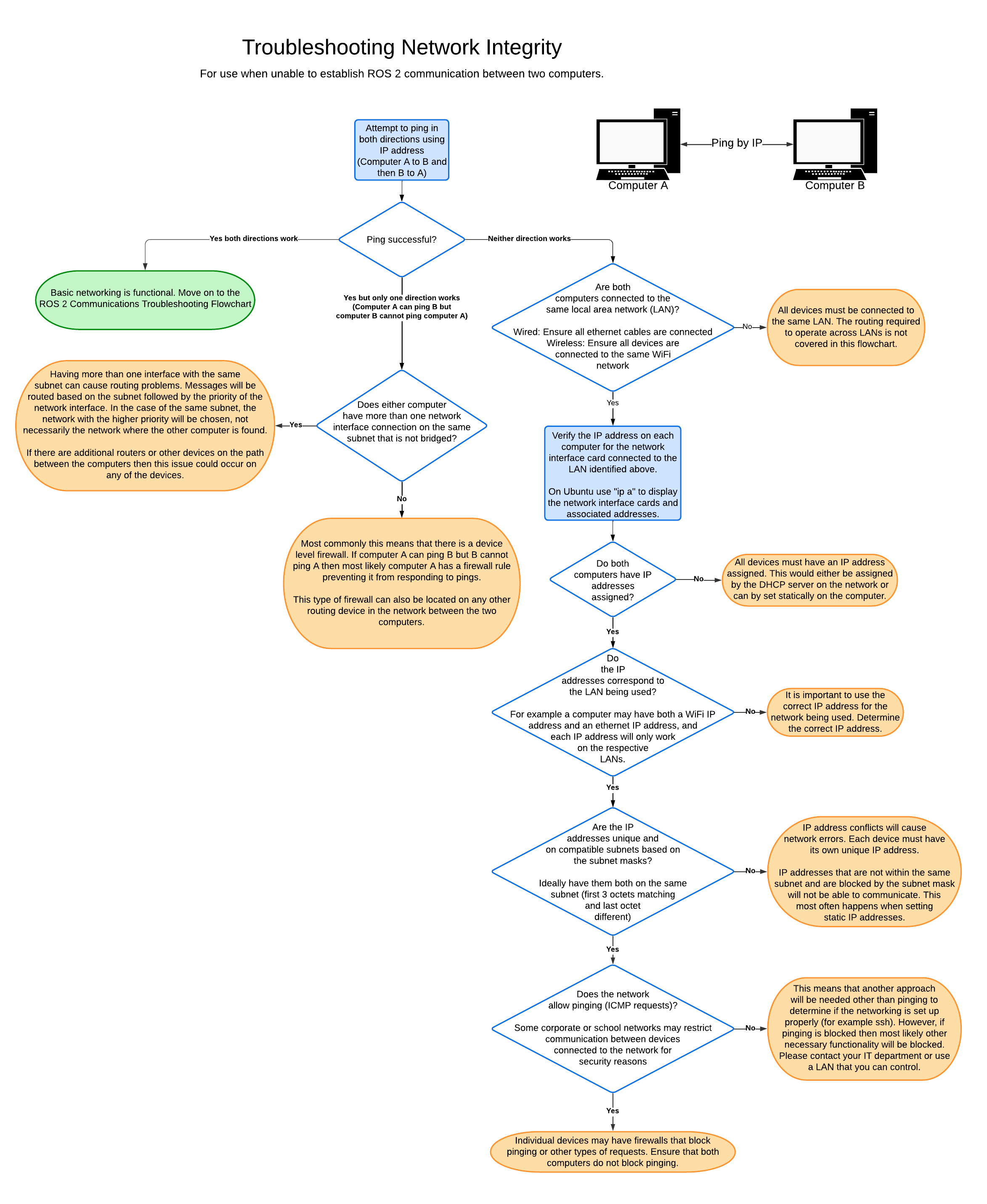
ROS 2 Communication
Once network integrity is confirmed, the next step is to troubleshoot being able to publish and subscribe to ROS topics. The following flowchart covers the most common networking errors in Fast DDS. Many of these concepts are transferrable to other DDS implementations. Click on the image below to open in a new tab and explore the troubleshooting steps.