Safety
Important Safety Information
The use of Unmanned Ground Vehicles (UGVs) can result in unexpected and dangerous behavior. Although Clearpath Robotics endeavors to create safe and reliable software and systems, autonomous outdoor UGVs should not be considered safe for unsupervised use around humans or other obstacles. No level of safety and reliability of software and non-safety rated hardware components is guaranteed.
Clearpath strongly recommends that users carry out a risk assessment related to their application and deployment of autonomous UGVs. The ISO-12100 standard Risk assessment and risk reduction provides guidance on performing risk assessments.
Functional safety in robotics is often achieved through the use of safety related parts and control systems to minimize risks such as safety LiDARs for obstacle detection. These hardware components must be designed into the UGV hardware and can be tightly integrated with navigation software. Clearpath Robotics recommends that this process be undertaken after the product or process has been fully defined. It can be a significant design effort.
Safety Notice Levels
For Clearpath Robotics hardware and software, the risk level is captured using the following types of labels.
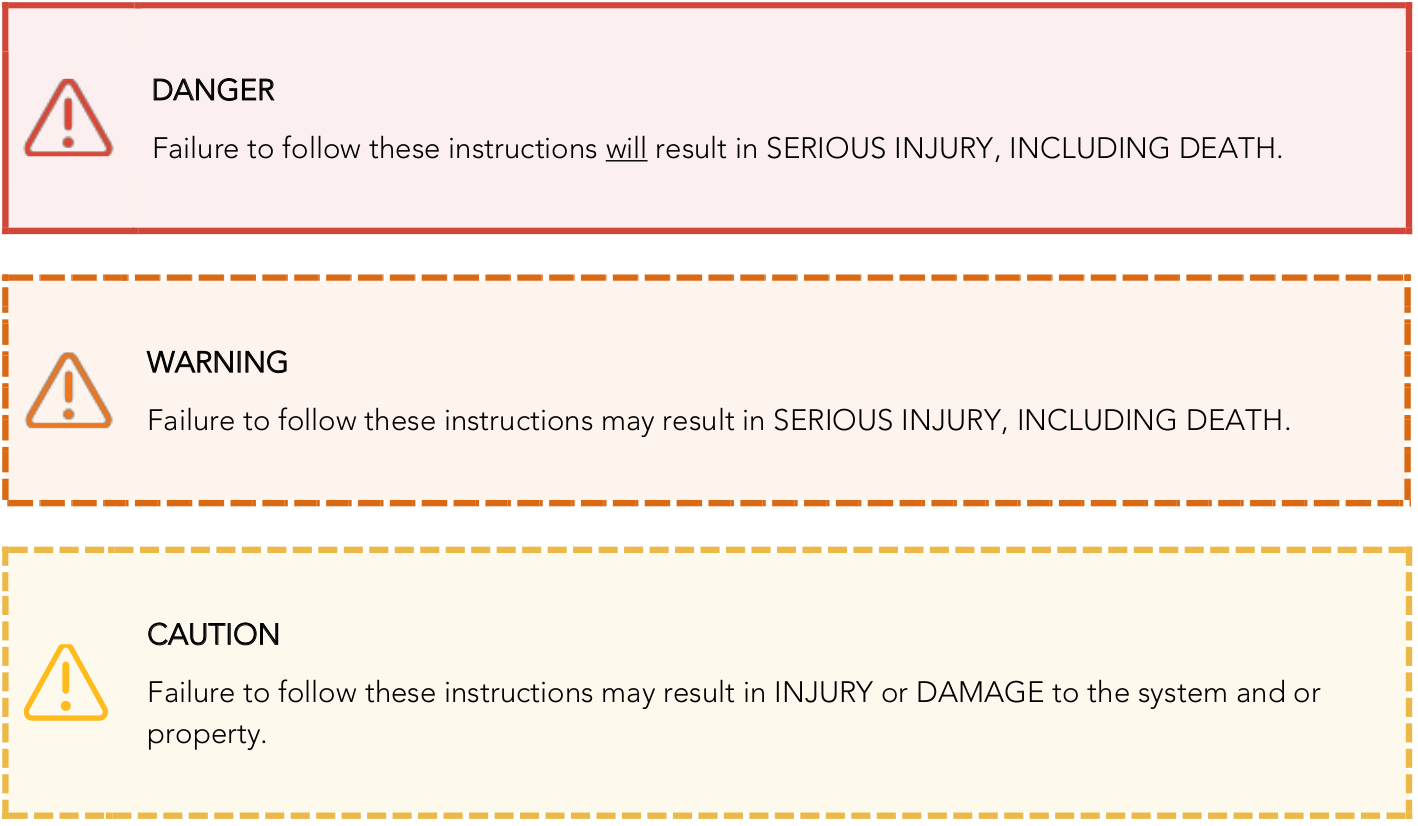
General Hazard Labels
Review the following to learn more about the labels that may be used on Clearpath Robotics products. Hazards can also apply to attachments and accessories used in conjunction with a Clearpath Robotics product. UGVs from other providers may present additional hazards and risks.
General Hazards
| Label | Label Title | Label Description |
|---|---|---|
 | Automatic Motion Hazard | Clearpath Robotics UGVs may begin moving suddenly, either autonomously or when being driven manually. Always be aware of Clearpath Robotics products and their potential for movement. |
 | Crushing Risk | Objects or personnel can be crushed between the Clearpath Robotics UGV and another object. Keep hands and other objects clear of crush points at all times. Keep clear of all docking Clearpath Robotics UGVs. |
 | Electrical Shock Risk | Clearpath Robotics UGVs contain circuitry and batteries that may cause electrical shock if not properly insulated. |
 | Entanglement Risk | Clearpath Robotics UGVs as well as their cameras can lead to entanglement of hair or dangling materials during their rotation. Keep hair and dangling materials away from Clearpath Robotics UGVs during motion. |
 | Environmental Hazard | Clearpath Robotics UGVs contain batteries and materials that may require special disposal methods. Consult local regulations. |
 | Falling Object Risk | Beware of objects that may have shifted in any Clearpath Robotics UGV crate as they pose a risk of falling when opened. |
 | High Surface Temperature Risk | UGV computer heat sinks and UGV motors can become extremely hot during operation. |
 | Impact Risk | Clearpath Robotics UGVs travelling through a facility can potentially impact objects and personnel. Keep clear of all docking Clearpath Robotics UGVs. |
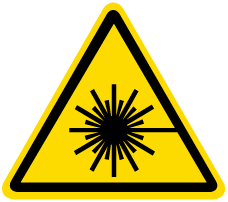 | Laser Radiation Risk | Clearpath Robotics UGVs may use Class 1 laser products. These provide no hazard during normal use, however it is not recommended to stare directly into the beam(s). |
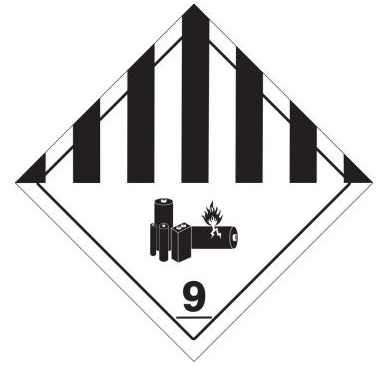 | Material Hazard - Lithium | Lithium UGV batteries contain harmful material. Always use proper handling procedures when handling UGV batteries. |
 | Manual Load Lifting Risk | Always use ergonomic techniques when manually lifting loads. |
 | Pinching Risk | Keep hands and other objects clear of pinch points at all times. Keep clear of all docking Clearpath Robotics UGVs. |
 | Radio Frequency Risk | Clearpath Robotics UGVs and/or accessories may use radio frequency (RF) radiating antennas. These provide no hazard during normal use, however prolonged exposure around the antenna is not recommended. |
 | Tripping Hazard | Clearpath Robotics products may pose a tripping hazard. |
Safety Awareness
Personnel present during the operation of an Unmanned Ground Vehicle (UGV) need to be made aware or be accompanied by personnel who are familiar with the specific risks and hazards associated with autonomous mobile robots (AMR). The following checklist identifies basic topics that should be addressed by site-specific worker and visitor safety orientation training.
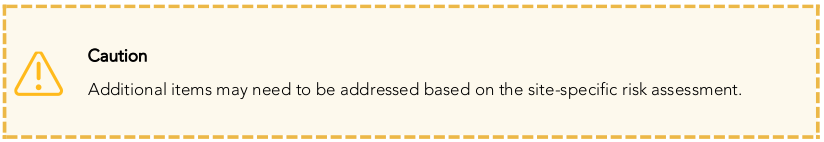
- Proper PPE must be worn, including safety footwear (ie. steel toe).
- Crossing into the path of a moving UGV should be avoided, as well as placing or throwing obstacles into the path of a moving UGV.
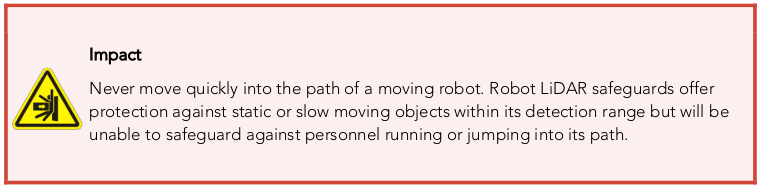
- Be aware that a UGV can be anywhere in the operating area of the facility at any time, and may pose a tripping hazard even when not in motion.
- Personnel need to be aware of the UGV docking and charging areas, where detection fields are reduced.
- Personnel should be aware that Clearpath Robotics UGVs LiDAR safety scanners use a class 1 laser and high intensity LED.
- Personnel should keep all loose clothing and body parts away from UGVs, accessories, attachments, and payloads, while they are in autonomous operation. Using an Emergency Stop button is the only acceptable manner of interacting with a Clearpath Robotics UGV or attachment while it is being operated autonomously.
In addition to the preceding basic items for all workers and visitors, the following should be considered for facility personnel, including drivers of other UGVs:
- When required to move a product manually, personnel must ensure it is in an Emergency Stop state or shut down completely and should not push manually for prolonged periods.
- Alert personnel that while operating a Clearpath Robotics UGV outside of the Autonomy State, they are solely responsible for obstacle and collision avoidance.
- Maintenance of a Clearpath UGV not outlined in either this document or the operations and maintenance manual can only be performed by a Clearpath Robotics Authorized Personnel.
To reduce the risk of harming people or damaging properties, a trained operator must monitor the behavior of the UGV under autonomous navigation mode at all times. The operator should use the wireless emergency stop device to immediately avert any possible damaging or dangerous behavior from the UGV. Failure in proper use of the software might result in collision of the UGV into objects.
- The minimum height for detecting obstacles under ideal operation conditions (flat ground, no snow/rain/fog, normal operation of the LiDAR, etc) when using the standard Clearpath Robotics OutdoorNav Hardware package on a Husky is typically 0.2 meters high at 2.3 meters distance away from the UGV. Your UGV may differ. Ensure that low-height obstacles are removed from the potential path of the UGV prior to operation.
- OutdoorNav Software does not have negative obstacle detection capability. This means that your UGV will not detect stairs, cliffs or edges and may drive off these obstacles causing harm to people or properties as well as potentially damage the UGV.
- Adverse weather conditions may obscure obstacle detection and avoidance data from the VLP-16 LiDAR. Obstacle detection and avoidance may not function properly in snow, rain or fog.
- The current configurations of the OutdoorNav Software will continue navigation if the WiFi disconnects or goes out of range. The Web UI will reconnect once the WiFi has reconnected but certain functions of the Web UI may be limited such as the ability to issue a stop command or send new missions to the UGV.
- If connection of the UGV to the base station is lost (e.g., WiFi goes out of range, low battery level, etc), UGV will not receive RTK corrections from the base station. This can potentially decrease the accuracy of the GPS signal which can subsequently degrade path following performance of your system.
- Obstacle detection and avoidance is disabled during the docking and undocking operations. Keep this area clear of people and objects.